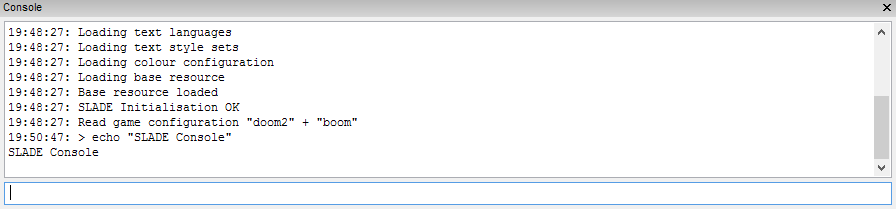|
Console
SLADE features a console which serves two main purposes:
The console can be toggled by Ctrl-2 or through the View menu. It can be free-floating or docked in the main window. Console CommandsBelow is a list of valid console commands, with descriptions of the commands and the arguments they take. As this list is not likely to always be complete, for a full list of console commands, type Many console commands apply to the entry or entries currently selected in the entry list panel. Some apply only to one selected entry (notably, all those that modify an image, which will only work if said image is being displayed in the entry panel). Others are more general.
GeneralArchiveThese commands act on the currently open archive (ie. the currently selected archive tab) EntryThese commands act on the currently selected entry or entries GraphicsThese commands act on the currently selected gfx entry Console toolsThese commands perform various operations to recover data from console ports of Doom Build Engine toolsThese commands perform various operations on Build engine data Map EditorThese commands act on the currently open map Scripting |